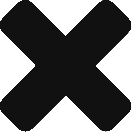The newest Opti Brain mapping feature is second by second movies. Setup a movie in Opti Brain by selecting the brain with a play/pause icon inside. When the brain map is played, it updates every half second to a new map. One map represents one epoch of data. To understand exactly how playbacks work it is important to understand what an epoch is.
Epoch
An epoch is one short time burst of brain data. When brain waves are analyzed they are divided into epochs to make analysis simpler. In Opti Brain apps, all epochs are 1 second in length. The 1st second of data from the collection is the 1st epoch, the 2nd second of data is the next epoch, all the way until the collection ends.
Each 1 second epoch of brain data is individually analyzed by calculating the power at each electrode site in the brain sensing headset. For example, the Muse headset contains four electrode sites. Two in the front near your temples and two on the back behind your ears. The power is calculated for 1 epoch at each of the four sites. Only four powers are calculated in each brain map collected with the muse because the muse contains four electrode sites. The swirl of colors on the map is an estimate of power in that brain area based on those four known locations.
Epochs and Brain Movies
When you play a brain map movie, the colors on the brain(s) change every half second. The pattern you see on the brain represents one epoch or the last 1 second of brain data. The order of epochs is played in exactly the same order and timeline that they were collected in so that it is a replay of your brain activity.
How can I use Brain Map Movies?
There are many ways to use brain map movies!

- Make multiple collections for 1 body action or a particular thought that you repeated many times. Then find a general pattern by watching your brain maps!
- After finding a pattern, change your environment to see if the pattern changes too! Think of techniques to return to the original pattern even in a different environment and test them out.
- Compare the movies for two collections at the same time so see similarities or differences.
- Record at what time different events (sound, motion, etc.) happen during a collection. Then see if those events affect your brain maps! (There will be a 1 second lag in the brain maps.)
- Press the play and pause buttons or use your finger to drag the green circle on the white time bar to any epoch. Then analyze that epoch.
- The app does not provide a general interpretation for the whole video. However, if you pause the video on a certain second you can select the interpretation button and it will tell you about the second you paused on. You can also export the maps you stopped on.
- Use your imagination!