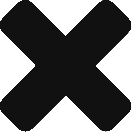There are three training types within Opti Train for learning to balance your brain.
Visualize
Visualize allows you to use sound and/or videos to train your brain. You will be instructed to lower the music volume and keep the video playing at normal speed when your Opti Index increases.
In Opti Train, your Opti Index will rise when the levels of thought in your brain become balanced.
Visualize works sitting or standing quietly while you practice balancing your brain. The best way to use Visualize is just before you perform or when you are in a location in which you are unable to complete an actual performance.
Visualize is a form of meditation. In this meditation your job is to visualize an actual performance in your mind. You can do this by closing your eyes and focusing on quieting the music or by playing a video of an actual performance. Just as in meditation, it is normal for your mind to wander. The Opti Index will fluctuate with your thoughts. When your mind wanders, bring it back to your performance.

In Motion
In Motion is used to train your brain while you are performing.
Swipe right or left on the opening screen to choose a sport to train with. Each sport has 1 or 2 In Motion training options specific to it. If your sport or performance area is not available, use the default Train option. Select the In Motion Tutorial to begin.

The In Motion trainings are designed to be used while you are up golfing, shooting a free through, etc.
You will be instructed to lower the sound to balance your brain right before you start your motion. The sound is likely to go up and down as you prepare, and that’s ok as long as it is low the final 1s before you begin motion.
Pay attention to the thoughts and physical routines that influence your performance and experiment with them to see how your Opti Index is affected.
Free Train
Free Train lets you begin a training immediately with no narration.
Immediately after selecting Free Train you are given the option to customize the training. You are free to customize your music, video, level of difficulty, etc.
View the Free Train tutorial to learn more about customizing your training.