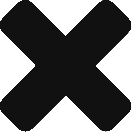A Company Dedicated to Helping You Optimize You and Your Performance
Use Opti Calm to BE Calm
Opti Calm is a mobile app that uses the Muse immersive meditation device to stream brain data into the app. It will calculate how close your brain is to a calmer brain pattern, and then outputs audio and video neurofeedback to inform you of your current state.
Focus your thoughts to quiet the audio feedback or to make the visual feedback play.
The feedback provided by Opti Calm helps you train your brain to lower activity across your brain and become a quieter, and more efficient brain.
Best performers are more efficient than new performers and this feel creates “Calm.”
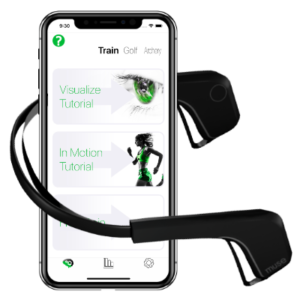
Find Your Calm
Have you ever wanted to have a quieter, more peaceful mind? Struggling with Stress, Anxiety or Racing Thoughts? Opti Calm will not only help you understand what a calmer mind feels like, but will teach you how to create that feeling in any arena, especially when it’s most important to you!
-
- Quiet your mind and focus efficiently the night before or the morning of an event or performance.
- Practice and set yourself up to work efficiently at your job or before your school work.
- Use it during your daily meditation and it will tell you through visual or music feedback just how calm and efficient you are!

Opti Calm will TEACH Your Brain
Opti Calm will train your levels of thought (active thought, passive thought, critical thinking, etc.) to lower so you can either Calm down, or perform at your best, with more brain efficiency. Opti Calm’s algorithm tells how quiet or efficient your thinking and feeling brain patterns are in the form of the Opti index.
-
- The on-screen visual feedback and volume changing music guide you to increasing your Opti Index. A higher Opti Index means a more efficient, calmer brain ready to Better Your Best® performance!
- Using the brain sensing headset, focus your thoughts to lower the volume of the feedback music or make a feedback video play.
- You can save your trainings from Opti Calm and then view the brain maps from those trainings in Opti Brain. See what your optimized brain looks like!

Two Ways to Train Your Brain
Opti Calm uses both audio and visual feedback methods – separate or simultaneous
- You have the option to choose a song from your personal iTunes playlist as feedback. While you are training, the music will grow quiet when your brain has an optimized brain pattern and get loud when your pattern is not calm and efficient.
- You can also choose a video to watch during your training. You can select one from a provided list or make your own from your device’s camera roll. When you start your training, the video will pause when you are far from your best and play when your brain activity becomes optimized. Additional visual feedback visualizations are also available.
Above and Beyond
- Be In Charge – Calming your mind is a skill that can be learned.
- Training away from your performance as well as in your performance arena will help you transfer this important skill.
- Training with distraction, difficult scenarios, different competitors are all helpful to performance.
All you need is a subscription, your personal mobile device and any Muse immersive meditation device
Opti Brain requires an external accessory that senses your brain activity. Compatible brain sensing hardware includes:
- Muse
- Muse 2
- Muse S
- Smith Lowdown Focus Glasses powered by Muse
If you already have the Muse immersive meditation device you simply sign up for a FREE trial of the 4 Opti apps or purchase your subscription here.