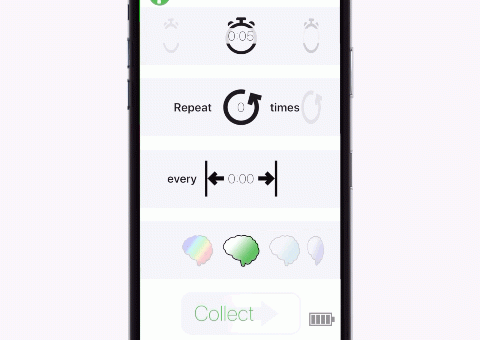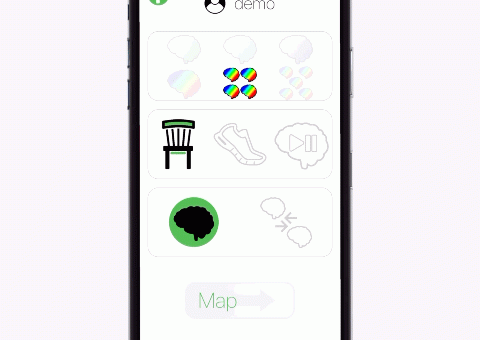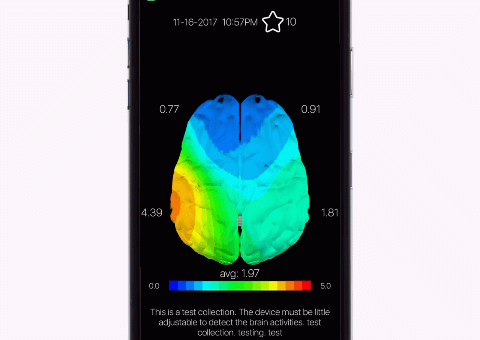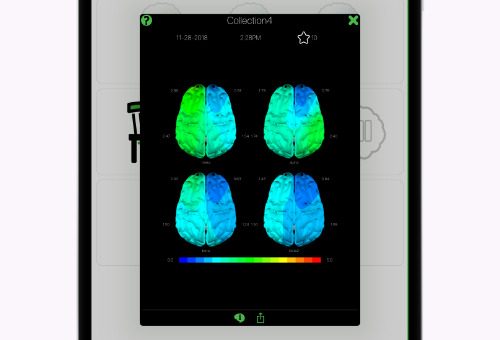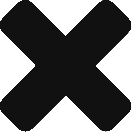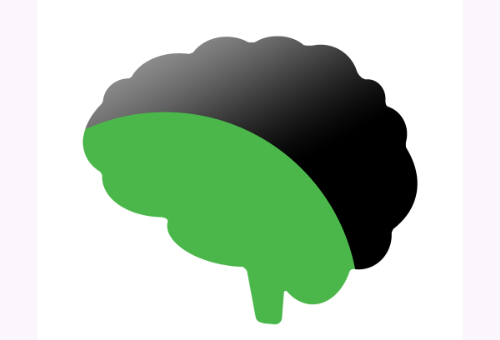
Opti Brain App
A Company Dedicated to Helping You Optimize You and Your Performance Here’s the basics… The Muse immersive meditation device allows you to see your brain in action! Have you ever wondered what your brain looks like? Opti Brain allows you to map your brain activity with the help of Muse, the brain sensing headband. Collect, save and share your brain data. Create and compare maps of your brain activity, complete with interpretations and explanations. Opti Brain is a powerful app, loaded with possibilities! Record, measure and evaluate your brain data during different activities. Some of the limitless options include: Resting Critical thinking Before, during and after performance-based sports and activities Before and after training comparisons Successful performance vs. less successful performance Performance over a period of weeks and months Performance…