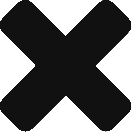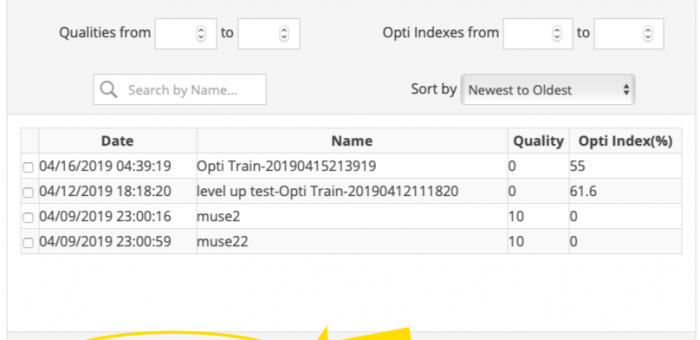
Downloading Data from the Opti Portal
The Opti Data Portal is a great resource for you do export the data you record from your Opti Brain collections and Opti Train trainings into a spread sheet to perform your own data analysis and statistics. Where do I find the Opti Data Portal? Go to the www.myoptibrain.com login page. Login with the username and password you created when you purchased an Opti Software Subscription. Either in the menu on the left of the screen or in the drop down menu under My Account in the top right of the screen, select Opti Data Portal. Downloading Data You will be able to download any collections you have saved in Opti Brain and any trainings you have saved from Opti Train, Calm or Confidence. In the Opti Data…